Hey
this week I had three files/dir I can't delete. I looked on the internet, but only radical methods of formatting or buying a new disk (!!) are advised.
On a NTFS usb drive, I have two folders with problems. Sth happened when I copied/deleted files to them, and now, I tried sudo rm -r / -f / -rf but that doesn't work. (Input/output error) The other folders are OK.
On my desktop, I have a file with what was originally chinese characters, it looks now as a lof of black square with ? inside and I can't delete it neither. I didn't try the rm -rf because this is on the desktop and I am a little more afraid. If I try to delete it or rename it in dolphin, I get a 'file doesn't exist'.
Any useful tool to get rid of those ?
Thanks
this week I had three files/dir I can't delete. I looked on the internet, but only radical methods of formatting or buying a new disk (!!) are advised.
On a NTFS usb drive, I have two folders with problems. Sth happened when I copied/deleted files to them, and now, I tried sudo rm -r / -f / -rf but that doesn't work. (Input/output error) The other folders are OK.
On my desktop, I have a file with what was originally chinese characters, it looks now as a lof of black square with ? inside and I can't delete it neither. I didn't try the rm -rf because this is on the desktop and I am a little more afraid. If I try to delete it or rename it in dolphin, I get a 'file doesn't exist'.
Any useful tool to get rid of those ?
Thanks

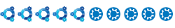







Comment