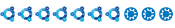dpkg
dpkg - package manager for Debian.
man dpkg:
=> will show something like this:
Links:
Topic: Get list of installed packages?
http://kubuntuforums.net/forums/inde...opic=3085703.0
Topic: How to clone an installation?
http://kubuntuforums.net/forums/inde...opic=3091589.0
HowTo: Backup & Restore your system my way ~[:^D
http://kubuntuforums.net/forums/inde...opic=3089241.0
aptitude
aptitude is a terminal-based apt frontend.
Search Term Reference:
=> will show something like this:
Link:
aptitude user's manual
http://algebraicthunk.net/~dburrows/...titude/doc/en/
wajig
wajig is a single commandline wrapper around apt, apt-cache, dpkg...
Topic: Simplified command line package management
=> will show something like this:
Link:
Wajig
http://www.togaware.com/wajig/
Manually installed
"andmalc" told > Aptitude list manually installed packages
More package managers: FAQ: Package Managers
dpkg - package manager for Debian.
Code:
dpkg --get-selections | grep -v deinstall > installed.txt
dpkg --get-selections [package-name-pattern...]
Get list of package selections, and write it to stdout. Without a pattern, packages marked with state purge will not be shown.
Get list of package selections, and write it to stdout. Without a pattern, packages marked with state purge will not be shown.
acpi install
acpi-support install
acpid install
adduser install
adept install
adept-batch install
adept-common install
adept-installer install
adept-manager install
adept-notifier install
adept-updater install
adobereader-enu install
akregator install
alien install
...
acpi-support install
acpid install
adduser install
adept install
adept-batch install
adept-common install
adept-installer install
adept-manager install
adept-notifier install
adept-updater install
adobereader-enu install
akregator install
alien install
...
Topic: Get list of installed packages?
http://kubuntuforums.net/forums/inde...opic=3085703.0
Topic: How to clone an installation?
http://kubuntuforums.net/forums/inde...opic=3091589.0
HowTo: Backup & Restore your system my way ~[:^D
http://kubuntuforums.net/forums/inde...opic=3089241.0
aptitude
aptitude is a terminal-based apt frontend.
Code:
aptitude search '~i' > installed.txt
?installed ~i Select installed packages.
i acpi - displays information on ACPI devices
i acpi-support - a collection of useful events for acpi
i acpid - Utilities for using ACPI power management
i adduser - Add and remove users and groups
i A adept - package management suite for KDE
i A adept-batch - command line install for Adept
i A adept-common - package manager for KDE -- common files
i A adept-installer - simple user interface for application mana
i A adept-manager - package manager for KDE
i A adept-notifier - system tray notifier of available system u
i A adept-updater - system update tool for KDE
i adobereader-enu - Adobe Reader allows you to view navigate a
i akregator - RSS feed aggregator for KDE
i alien - install non-native packages with dpkg
...
i acpi-support - a collection of useful events for acpi
i acpid - Utilities for using ACPI power management
i adduser - Add and remove users and groups
i A adept - package management suite for KDE
i A adept-batch - command line install for Adept
i A adept-common - package manager for KDE -- common files
i A adept-installer - simple user interface for application mana
i A adept-manager - package manager for KDE
i A adept-notifier - system tray notifier of available system u
i A adept-updater - system update tool for KDE
i adobereader-enu - Adobe Reader allows you to view navigate a
i akregator - RSS feed aggregator for KDE
i alien - install non-native packages with dpkg
...
aptitude user's manual
http://algebraicthunk.net/~dburrows/...titude/doc/en/
wajig
wajig is a single commandline wrapper around apt, apt-cache, dpkg...
Code:
wajig list > installed.txt
list List the status and description of installed packages
Desired=Unknown/Install/Remove/Purge/Hold
| Status=Not/Installed/Config-f/Unpacked/Failed-cfg/Half-inst/t-aWait/T-pend
|/ Err?=(none)/Hold/Reinst-required/X=both-problems (Status,Err: uppercase=bad)
||/ Name Version Description
+++-==========================================-======================
ii acpi 0.09-3ubuntu1 displays information on ACPI devices
ii acpi-support 0.103 a collection of useful events for acpi
ii acpid 1.0.4-5ubuntu8 Utilities for using ACPI power management
ii adduser 3.103ubuntu1 Add and remove users and groups
ii adept 2.1.3ubuntu17.1 package management suite for KDE
ii adept-batch 2.1.3ubuntu17.1 command line install for Adept
ii adept-common 2.1.3ubuntu17.1 package manager for KDE -- common files
ii adept-installer 2.1.3ubuntu17.1 simple user interface for application manage
ii adept-manager 2.1.3ubuntu17.1 package manager for KDE
ii adept-notifier 2.1.3ubuntu17.1 system tray notifier of available system upd
ii adept-updater 2.1.3ubuntu17.1 system update tool for KDE
ii adobereader-enu 8.1.1 Adobe Reader allows you to view navigate and
ii akregator 4:3.5.7enterprise20070926-0ubuntu2.1 RSS feed aggregator for KDE
ii alien 8.68 install non-native packages with dpkg
...
| Status=Not/Installed/Config-f/Unpacked/Failed-cfg/Half-inst/t-aWait/T-pend
|/ Err?=(none)/Hold/Reinst-required/X=both-problems (Status,Err: uppercase=bad)
||/ Name Version Description
+++-==========================================-======================
ii acpi 0.09-3ubuntu1 displays information on ACPI devices
ii acpi-support 0.103 a collection of useful events for acpi
ii acpid 1.0.4-5ubuntu8 Utilities for using ACPI power management
ii adduser 3.103ubuntu1 Add and remove users and groups
ii adept 2.1.3ubuntu17.1 package management suite for KDE
ii adept-batch 2.1.3ubuntu17.1 command line install for Adept
ii adept-common 2.1.3ubuntu17.1 package manager for KDE -- common files
ii adept-installer 2.1.3ubuntu17.1 simple user interface for application manage
ii adept-manager 2.1.3ubuntu17.1 package manager for KDE
ii adept-notifier 2.1.3ubuntu17.1 system tray notifier of available system upd
ii adept-updater 2.1.3ubuntu17.1 system update tool for KDE
ii adobereader-enu 8.1.1 Adobe Reader allows you to view navigate and
ii akregator 4:3.5.7enterprise20070926-0ubuntu2.1 RSS feed aggregator for KDE
ii alien 8.68 install non-native packages with dpkg
...
Wajig
http://www.togaware.com/wajig/
Manually installed
"andmalc" told > Aptitude list manually installed packages
...here's the command to list manually installed packages (excluding Essentials).
Code:
aptitude search '~i!~E' | grep -v "i A" | cut -d " " -f 4
More package managers: FAQ: Package Managers