I have a dell 8400 with a 17" flat panel monitor (1280x1024 75/60Hz). I have a working Kubuntu 7.04 and most things are fine.
During boot up, after the initial splash screen, I see the message
Analog Input: monitor cannot display this video mode I think this is generated by the flatpanel itself. Then the X clock appears and I see the KDE startup proceeding.
I think this is only a problem for the non-console view so I guess i could switch terminals with alt+f1 to see a console, but am not sure. I edited my xorg.conf to eliminate all the modelines except the 1280x1024 ones, but that makes no difference.
I much prefer the behaviour I had with PCBSD (on the same system) where I saw the horrible grey hash screen when X started up; at least I knew things were going on. Interestingly during shutdown the screen goes completely black for a fair time before I start seeing messages.
Is there some way to control the X video mode at startup?
tia
Robin
During boot up, after the initial splash screen, I see the message
Analog Input: monitor cannot display this video mode I think this is generated by the flatpanel itself. Then the X clock appears and I see the KDE startup proceeding.
I think this is only a problem for the non-console view so I guess i could switch terminals with alt+f1 to see a console, but am not sure. I edited my xorg.conf to eliminate all the modelines except the 1280x1024 ones, but that makes no difference.
I much prefer the behaviour I had with PCBSD (on the same system) where I saw the horrible grey hash screen when X started up; at least I knew things were going on. Interestingly during shutdown the screen goes completely black for a fair time before I start seeing messages.
Is there some way to control the X video mode at startup?
tia
Robin
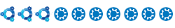
Comment