Hi,
I just upgraded KDE to the latest version 4.10.2.
After rebooting the system, my laptop didn't recognize an external monitor, so I hit a hotkey to switch the monitor, but nothing happened (other hotkeys such as brightness controll work perfectly.)
I open "System Settings" > "Display and Monitor" and have noticed the difference from older versions of KDE and can't access to the monitor configurator. I've also tried unplugging & plugging the monitor's HDMI cable, but nothing happens either.
Third-party software called "Jupitor" has monitor settings that recognizes & be able to configure my external monitor; thus the Linux kernel and my laptop & external monitor must have been working correctly.
I'm assuming quite a few Kubuntu or even other KDE users have the same problems. If you know any solution, please advise. Thanks.
Culip
Kubuntu 12.10. KDE 4.10.2. Linux 3.5.0-26-generic x86_64. Panasonic Japan Let'sNote 10J.

I just upgraded KDE to the latest version 4.10.2.
After rebooting the system, my laptop didn't recognize an external monitor, so I hit a hotkey to switch the monitor, but nothing happened (other hotkeys such as brightness controll work perfectly.)
I open "System Settings" > "Display and Monitor" and have noticed the difference from older versions of KDE and can't access to the monitor configurator. I've also tried unplugging & plugging the monitor's HDMI cable, but nothing happens either.
Third-party software called "Jupitor" has monitor settings that recognizes & be able to configure my external monitor; thus the Linux kernel and my laptop & external monitor must have been working correctly.
I'm assuming quite a few Kubuntu or even other KDE users have the same problems. If you know any solution, please advise. Thanks.
Culip
Kubuntu 12.10. KDE 4.10.2. Linux 3.5.0-26-generic x86_64. Panasonic Japan Let'sNote 10J.

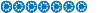

Comment