Dear All,
I m using Kubuntu 12.04, Kde 4.9.4, Grub 1.99, in Vm ware &.1.1.7 it is 32 bit os and 1 GB of RAM.
Problem: I have changed my default plymouth to ubuntu-sunrise-plymouth. It works fine while shuting down..... (there is no problem and i also edited some images also )
but when it come to start-up then it uses its default theme Kubuntu 12.04 and the dot dot .... and a gray background. (means the plymouth which i installed is not working in startup)
I am able to change the name of Kubuntu 12.04 and the gray background by editing the file /lib/plymouth/themes/text-plymouth as
Name=Kubuntu Text
Description=Text mode theme based on kubuntu-logo theme
ModuleName=ubuntu-text
[ubuntu-text]
title=My Favoutite os 1234
black=0xF5B8A9
white=0x000000
brown=0xA4BAC0
blue=0x988592
it works
the red coloured text represents my changes... which i made
Now i want that the plymouth theme which appear in shutting down should be work in start-up also
or
I want that can I use different plymouth them separate for Start-up and Shutdown ? is it possible then How ?\
I Have google it but find nothing..
I m using Kubuntu 12.04, Kde 4.9.4, Grub 1.99, in Vm ware &.1.1.7 it is 32 bit os and 1 GB of RAM.
Problem: I have changed my default plymouth to ubuntu-sunrise-plymouth. It works fine while shuting down..... (there is no problem and i also edited some images also )
but when it come to start-up then it uses its default theme Kubuntu 12.04 and the dot dot .... and a gray background. (means the plymouth which i installed is not working in startup)
I am able to change the name of Kubuntu 12.04 and the gray background by editing the file /lib/plymouth/themes/text-plymouth as
Name=Kubuntu Text
Description=Text mode theme based on kubuntu-logo theme
ModuleName=ubuntu-text
[ubuntu-text]
title=My Favoutite os 1234
black=0xF5B8A9
white=0x000000
brown=0xA4BAC0
blue=0x988592
it works
the red coloured text represents my changes... which i made
Now i want that the plymouth theme which appear in shutting down should be work in start-up also
or
I want that can I use different plymouth them separate for Start-up and Shutdown ? is it possible then How ?\
I Have google it but find nothing..
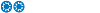


Comment