A couple of days ago updated (via Synaptic) a couple of my (64-bit) systems, which brought in kernel 3.7.0-4-generic. In both cases, the upgrade broke things, specifically things that that build their own kernel modules: nvidia drivers, radeon drivers, and virtualbox. On the nvidia system I was able to get the drivers going by using K|Applications|System|Additional Drivers, but this fails on the radeon system.
Attempts to reinstall virtualbox gives this:
----------------------------
Preparing to replace virtualbox 4.1.18-dfsg-1ubuntu1.1 (using .../virtualbox_4.1.18-dfsg-1ubuntu1.1_amd64.deb) ...
Unpacking replacement virtualbox ...
Processing triggers for man-db ...
Processing triggers for ureadahead ...
ureadahead will be reprofiled on next reboot
Setting up virtualbox (4.1.18-dfsg-1ubuntu1.1) ...
* Stopping VirtualBox kernel modules [ OK ]
* Starting VirtualBox kernel modules
* No suitable module for running kernel found
[fail]
invoke-rc.d: initscript virtualbox, action "restart" failed.
------------------------------
Kernel headers and such are installed.
Any thoughts? This is a game killer for me on the radeon system, which is slow and really needs the video card working in order to be usable.
Irv
Attempts to reinstall virtualbox gives this:
----------------------------
Preparing to replace virtualbox 4.1.18-dfsg-1ubuntu1.1 (using .../virtualbox_4.1.18-dfsg-1ubuntu1.1_amd64.deb) ...
Unpacking replacement virtualbox ...
Processing triggers for man-db ...
Processing triggers for ureadahead ...
ureadahead will be reprofiled on next reboot
Setting up virtualbox (4.1.18-dfsg-1ubuntu1.1) ...
* Stopping VirtualBox kernel modules [ OK ]
* Starting VirtualBox kernel modules
* No suitable module for running kernel found
[fail]
invoke-rc.d: initscript virtualbox, action "restart" failed.
------------------------------
Kernel headers and such are installed.
Any thoughts? This is a game killer for me on the radeon system, which is slow and really needs the video card working in order to be usable.
Irv




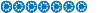
Comment