I thought this might be useful for myself and other people new to kubuntu. I realize that this can be a subjective question depending on what you need from your linux box. I just wanted to see if you guys would be interested in posting your top 10 most have apps, widgets, etc.
Announcement
Collapse
No announcement yet.
Top 10 Must Have Apps/Widgets
Collapse
This topic is closed.
X
X
-
Top 10 Must Have Apps/Widgets
OS: Kubuntu 12.10/Windows 8
CPU: Intel Core i7 2600K
Motherboard: Gigabyte GA-Z77X-UD5H
Memory: 2x4GB Corsair Dominator
Graphics Card: MSI R7770
Monitor: Dell 2208WFP
Mouse: Mionix NAOS 5000
PSU: Corsair 520HX
Case: Thermaltake Mozart TX
Cooling: Thermalright TRUE Black Ultra-120 eXtreme CPU Heatsink Rev C
Hard Drives: 1x180 GB Intel 330 SSD - 1xWD 1 TB Caviar Black - 1xWD 2 TB Caviar Green - 2xWD 3 TB Caviar GreenTags: None
- Top
- Bottom
-
After a stock install, I do not have much extra to install. so we'll see if I can get to 10
In no particular order:
Chromium browser and/or Chrome - though my affair with those may be slowly waning
Yawp weather widget - cuz it scrolls through a list of cities at intervals if desired
Quick access widget - I have one or two that are pointed at specific directories, depending on what I am doing
Gimp - the only real choice for image mainipulation
Yakuake - drop down terminal window
Libreoffice (I use 12.10) because I have to create and save docs in MS Office formats
dropbox
Skype - cuz I need to see my lady using the easiest most reliable method, and that is Skype for us currently
hplip-gui -only because it makes configuring my wireless officejet printer super simple.
Ok, thats about it. I do install other stuff, but only when I use them the first time.
- Top
- Bottom
-
Pan-Galactic QuordlepleenSo Long, and Thanks for All the Fish



- Jul 2011
- 9625
- Seattle, WA, USA
- Send PM
Purged
* AppArmor
* UFW
* Avahi and MDNS
* The myriad foreign language fonts and switchers and accessibility stuff
* Update notifiers
* Jockey
Installed
* Xorg-Edgers
* lm-sensors and thinkfan
* Yakuake
* Basket notes
* DejaVu-extra font (then all other fonts are disabled)
* The full set of LibAV tools and the "-extra" libraries
* VLC
* MuseScore
* Parts of kdeadmin, kdegraphics, and kdeutils that aren't included in Kubuntu
* Kipi-plugins and Kamoso
* Dropbox (eventually will be replaced with OwnCloud once they fix their client)
* VMware Player
* Calligra
- Top
- Bottom
Comment
-
As my lucky number is 13, I offer 13 additional important apps
Gimp
Inkscape
Scribus
KompoZer
LibreOffice
Firefox and Thunderbird
Minitube
Kaffeine
digikam
Hugin (Panorama software)
Krusader
GoogleEarth
KMyMoneyGreetings from Scotland's best holiday island – The Isle of Arran
I keep fighting for an independent Scotland without any nuclear weapons. If the Englanders want them, they can host them. We do not.
- Top
- Bottom
Comment
-
Hey Steve, few question if you don't mind. How can I purge the foreign language fonts and such? How come you disable the update notifiers? How come you use DejaVu-extra and disable the rest? Is LibAV just a cli tools? What parts of kdeadmin, kdegraphics and kdeutils are not included? Why the switch from dropbox? How do you like Calligra so far? I see it is slated to possibly be included in future Kubuntu releases replacing LibreOffice.Originally posted by SteveRiley View PostPurged
* The myriad foreign language fonts and switchers and accessibility stuff
* Update notifiers
Installed
* DejaVu-extra font (then all other fonts are disabled)
* The full set of LibAV tools and the "-extra" libraries
* Parts of kdeadmin, kdegraphics, and kdeutils that aren't included in Kubuntu
* Dropbox (eventually will be replaced with OwnCloud once they fix their client)
* Calligra
I have some questions for you as well if you don't mind. I am curious how come you use inkscape and gimp? As a hacker(I don't feel like I am a developer, but I do program to an extent, but hacker has a negative sterotype so I can't winOriginally posted by Arran View PostAs my lucky number is 13, I offer 13 additional important apps
Inkscape
KompoZer
Firefox and Thunderbird
Krusader ) KompoZer looks interesting but I admit I tend to stick to basic apps like Kate or Notepad++(in Windows) for my programming manipulation so we will see. What makes you prefer Krusader to Dolphin? Why Thunderbird rather then Kmail?
OS: Kubuntu 12.10/Windows 8
) KompoZer looks interesting but I admit I tend to stick to basic apps like Kate or Notepad++(in Windows) for my programming manipulation so we will see. What makes you prefer Krusader to Dolphin? Why Thunderbird rather then Kmail?
OS: Kubuntu 12.10/Windows 8
CPU: Intel Core i7 2600K
Motherboard: Gigabyte GA-Z77X-UD5H
Memory: 2x4GB Corsair Dominator
Graphics Card: MSI R7770
Monitor: Dell 2208WFP
Mouse: Mionix NAOS 5000
PSU: Corsair 520HX
Case: Thermaltake Mozart TX
Cooling: Thermalright TRUE Black Ultra-120 eXtreme CPU Heatsink Rev C
Hard Drives: 1x180 GB Intel 330 SSD - 1xWD 1 TB Caviar Black - 1xWD 2 TB Caviar Green - 2xWD 3 TB Caviar Green
- Top
- Bottom
Comment
-
Console:
vim
zsh
htop
tmux
git
rsync
build-essentials
ssh
cmake
powertop
GUI:
Chromium
Kaffeine
Minecraft
Qt Creator
Kdevelop
Digikam
Icon-only task manager
Wine
Gimp
Callibre
Somehow I find most of the console applications more important then the gui ones :S
- Top
- Bottom
Comment
-
Pan-Galactic QuordlepleenSo Long, and Thanks for All the Fish



- Jul 2011
- 9625
- Seattle, WA, USA
- Send PM
All my machines are protected by a firewall that sits just behind my cable modem, so there's no need to run host-based firewalls. That said, if you want to run one, UFW is the Ubuntu-supplied firewall. Kubuntu 10.10 shipped with a KCM to manage UFW via a GUI. Even though this KCM is no longer included in Kubuntu, the developer has kept it updated and you can find it on KDE-Apps.org. I'd imagine this fits in better with Kubuntu than Firestarter, which is more for Gtk-based systems.Originally posted by capt-zero View PostI have many of the same, but I'm suprised no one uses firestarter. Why?
- Top
- Bottom
Comment
-
I hate to keep comming back everytime I download a tar.gz file, but Steve, I downloaded UFW, extracted it, opened a terminal there, followed the instructions in the read me file:
1. mkdir build
2. cd build
3. cmake .. -DCMAKE_INSTALL_PREFIX=`kde4-config --prefix`
4. make
5. sudo make install
Had to install cmake, but when running number 3 got this error:
CMake Error: your CXX compiler: "CMAKE_CXX_COMPILER-NOTFOUND" was not found. Please set CMAKE_CXX_COMPILER to a valid compiler path or name.
CMake Error at /usr/share/cmake-2.8/Modules/FindKDE4.cmake:98 (MESSAGE):
ERROR: cmake/modules/FindKDE4Internal.cmake not found in
/home/capt-zero/.kde/share/apps;/usr/share/kubuntu-default-settings/kde4-profile/default/share/apps;/usr/share/kde4/apps
Call Stack (most recent call first):
CMakeLists.txt:19 (find_package)
-- Configuring incomplete, errors occurred!
Thanks,
capt-zero
- Top
- Bottom
Comment
-
Why are you 'building' the ufw application when it is already available for installation from the official repositories? It can be installed from the console with:
or search for it in the Package Manager and install from there.Code:sudo apt-get install ufw
Using Kubuntu Linux since March 23, 2007
"It is a capital mistake to theorize before one has data." - Sherlock Holmes
- Top
- Bottom
Comment
-
He probably means the kde config module for ufw...to compile that one needs at least "build-essential" and "kdelibs5-dev" packages (and their dependencies) installed.Originally posted by Snowhog View PostWhy are you 'building' the ufw application when it is already available for installation from the official repositories? It can be installed from the console with:
or search for it in the Package Manager and install from there.Code:sudo apt-get install ufw
EDIT: too slow
- Top
- Bottom
Comment
-
I was just following the link in steve's post. Didn't realize it was in the repositories or that I needed so many dependencies. I'll just apt-get remove what I've got and try it from the repositories. Sorry to get everybody so off thread content.
capt-zero
- Top
- Bottom
Comment
-
What exactly did you do? (post the command you were trying to run)Originally posted by capt-zero View PostTried that, now I get the error: not enough args. Arguments?
capt-zero
Err..."ufw" the backend is in the repos (it should also be installed by default)...the GUI configuration module for system settings (that Steve linked to) isn't, if you want that you have to compile (or search for a ppa with it)Originally posted by capt-zero View PostI was just following the link in steve's post. Didn't realize it was in the repositories or that I needed so many dependencies. I'll just apt-get remove what I've got and try it from the repositories. Sorry to get everybody so off thread content.
- Top
- Bottom
Comment
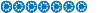
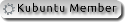



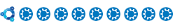


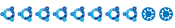
Comment