Hey guys, I'm not too impressed with KMix in Kubuntu. It's not really that functional, plus it kept crashing on me, with a "Signal, Segmentation Fault", essentially, the only thing crashing on my system, annoying me to the bone.
How do I properly switch to xmix or another alternative so I am no longer receiving KDE Crash Reporter messages about it?
SOLUTION
To prevent crashes from KMix, I simply installed veromix which is in my opinion a better alternative to control pulseaudio then disabled KMix so that there are no conflicts between them.
To do so, follow these steps:
Hopefully by now, you will have Veromix installed and fully utilized as a replacement for KMix which should no longer load.
Big thanks to SteveRiley for the steps to setup a proper volume icon and disable KMix.
How do I properly switch to xmix or another alternative so I am no longer receiving KDE Crash Reporter messages about it?
SOLUTION
To prevent crashes from KMix, I simply installed veromix which is in my opinion a better alternative to control pulseaudio then disabled KMix so that there are no conflicts between them.
To do so, follow these steps:
- Open up Konsole and run these commands (copy and paste):
Code:
sudo apt-get update && sudo apt-get install plasma-widget-veromix
- Click the Plasma icon on the right side of your Panel, this will extend the Panel Options.
- Hover your mouse over the System Tray, you'll get a box with a wrench icon in the corner, click that wrench icon.
- In the box labeled "Choose which information to show", mark the check box next to "Veromix" below "Extra Items"
- Open up your "System Settings", and click "Startup and Shutdown".
- Click the "Service Manager" icon on the left side. In the box labeled "Startup Services" in the bottom part of the window.
- Scroll down until you see a Service called KMixD and select it. Once selected, click the "Stop" button and unmark the checkbox next to it in the "Use" column.
- Click "Apply" and close the window.
Hopefully by now, you will have Veromix installed and fully utilized as a replacement for KMix which should no longer load.
Big thanks to SteveRiley for the steps to setup a proper volume icon and disable KMix.
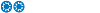




Comment