Hi Folks:
I have recently upgraded from 11.10 to 12.04. Upgrade went smooth without any problem. All work OK. However my system is very slow in response to any mouse click. When I click on K menu it takes a while for it to open and then it suddelnly disappears. Applications open with a long delay. Firefox scrolling jumps rather than a smooth rolling down or up, etc.
Could somone please help?
P. S. My system is a Gateway DX200S desktop, penT 4, 3.04 GHz, 2gig Ram with Intel 915G/GV/910GL Express chipset family.
Thanks in advance!
I have recently upgraded from 11.10 to 12.04. Upgrade went smooth without any problem. All work OK. However my system is very slow in response to any mouse click. When I click on K menu it takes a while for it to open and then it suddelnly disappears. Applications open with a long delay. Firefox scrolling jumps rather than a smooth rolling down or up, etc.
Could somone please help?
P. S. My system is a Gateway DX200S desktop, penT 4, 3.04 GHz, 2gig Ram with Intel 915G/GV/910GL Express chipset family.
Thanks in advance!




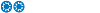

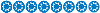
Comment