Announcement
Collapse
No announcement yet.
KDE 4.8.2 : Uninstall entry on right clic in KickOff
Collapse
This topic is closed.
X
X
-
PackageKit
The Kickoff application uninstaller is (/ was ?) part of the PackageKit : https://svn.reviewboard.kde.org/r/5974/diff/
You could try to install the Apper / PackageKit.Patch to use PackageKit session interface to "Uninstall" the applications.
When kickoff starts it checks if the session interface is available, if it's not available the
right click option to "Uninstall" applications will not be displayed.
Apper:
KDE package management tool using PackageKitLast edited by OneLine; Apr 14, 2012, 04:45 PM.
- Top
- Bottom
-
I have installed packagekit package and I don't have this uninstaller entry in KickOff again... And I don't want to install Apper, I already have Muon.. On Kubuntu 11.10 I don't have Apper and I have this entry... I have to search which package is missing..
EDIT : I have installed Apper, PackageKit... And tada nothing... So there is a problem...Last edited by ti_tux; Apr 14, 2012, 05:39 PM.
- Top
- Bottom
Comment
-
I have neither apper, packagekit, nor kpackagekit installed, and I do have the "Uninstall" option.Originally posted by ti_tux View Postand it does not solve my "problem" because I don't have the uninstaller entry .. If you have an other solution..?
It is evidently tied to the "sessioninstaller" package -- that is the application that owns the window that comes up. So try installing sessioninstaller.We only have to look at ourselves to see how intelligent life might develop into something we wouldn't want to meet. -- Stephen Hawking
- Top
- Bottom
Comment
-
Interesting.
Description-en: APT based installer using PackageKit's session DBus API
Sessioninstaller allows applications to easily install additional software
(e.g. extensions or GStreamer codecs), uninstall files and perform simple
software status queries by implementing the distribution neutral
D-Bus session interface of PackageKit.
.
The whole process including confirmation, error reporting and progress
and notification is handled by sessioninstaller.
.
The reference implementation of the D-Bus interface can be found in
gnome-packagekit. It was also adpoted by KPackageKit.
.
In contrast to gnome-packagekit and KPackageKit it doesn't use the PackageKit
daemon for querying and installation, but instead makes use of APT and
aptdaemon (alternatively synaptic can be used).
Homepage: http://launchpad.net/sessioninstaller
Using Kubuntu Linux since March 23, 2007
"It is a capital mistake to theorize before one has data." - Sherlock Holmes
- Top
- Bottom
Comment
-
This does not mean that PARTS of those applications are not installed.Code:greenman@Wolfenstein:~$ apt-cache policy packagekit kpackagekit apper packagekit: Installed: (none) Candidate: 0.7.2-4ubuntu3 Version table: 0.7.2-4ubuntu3 0 500 http://us.archive.ubuntu.com/ubuntu/ precise/universe amd64 Packages 0.7.2-2ubuntu1 0 100 /var/lib/dpkg/status kpackagekit: Installed: (none) Candidate: 0.7.1-1ubuntu1 Version table: 0.7.1-1ubuntu1 0 500 http://us.archive.ubuntu.com/ubuntu/ precise/universe amd64 Packages apper: Installed: (none) Candidate: 0.7.1-1ubuntu1 Version table: 0.7.1-1ubuntu1 0 500 http://us.archive.ubuntu.com/ubuntu/ precise/universe amd64 PackagesWe only have to look at ourselves to see how intelligent life might develop into something we wouldn't want to meet. -- Stephen Hawking
- Top
- Bottom
Comment
-
I agree with you ! You have this uninstaller entry so you have installed some packages that I have not... but which ?Originally posted by doctordruidphd View PostThis does not mean that PARTS of those applications are not installed.Code:greenman@Wolfenstein:~$ apt-cache policy packagekit kpackagekit apper packagekit: Installed: (none) Candidate: 0.7.2-4ubuntu3 Version table: 0.7.2-4ubuntu3 0 500 http://us.archive.ubuntu.com/ubuntu/ precise/universe amd64 Packages 0.7.2-2ubuntu1 0 100 /var/lib/dpkg/status kpackagekit: Installed: (none) Candidate: 0.7.1-1ubuntu1 Version table: 0.7.1-1ubuntu1 0 500 http://us.archive.ubuntu.com/ubuntu/ precise/universe amd64 Packages apper: Installed: (none) Candidate: 0.7.1-1ubuntu1 Version table: 0.7.1-1ubuntu1 0 500 http://us.archive.ubuntu.com/ubuntu/ precise/universe amd64 Packages
- Top
- Bottom
Comment
-
This is a system that has been upgraded many times, ultimately from 7.04. So even though packagekit has been removed, it probably left pieces behind. I did a search with Synaptic for packagekit, and came up with the following:
python-packagekit
libpackagekit-qt2-2
packagekit-backend-aptcc
libpackagekit-glib2-14
sessioninstaller
libpackagekit-qt14
python-aptdaemon.pkcompat
Could be that one of those is necessary. Could also be something in kde itself.We only have to look at ourselves to see how intelligent life might develop into something we wouldn't want to meet. -- Stephen Hawking
- Top
- Bottom
Comment
-
Have you logged out/in yet?Using Kubuntu Linux since March 23, 2007
"It is a capital mistake to theorize before one has data." - Sherlock Holmes
- Top
- Bottom
Comment
-
Yes but it did nothing. So I reboot and .......... I have my uninstall entry ! Thanks to doctordruidphd.
Thanks to doctordruidphd.
We must have these packages for this uninstaller entry :
python-packagekit
libpackagekit-qt2-2
packagekit-backend-aptcc
libpackagekit-glib2-14
sessioninstaller
python-aptdaemon.pkcompat
Thanks to all of you who help me !
See you later
- Top
- Bottom
Comment
-
Good info, thanks! I did not even realize the entry was missing. It would sure simplify the process of removing unused software from ones system. I just installed the listed packages and rebooted. When I got back to the desktop, voila, the Uninstall option was available in the Kickstart menu. Ben
- Top
- Bottom
Comment
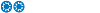



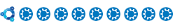
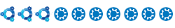




Comment