Since the new U1 will be based on QT, how does it work in Kubuntu? I want to know before I install it, so do I still need to install nautilus or use an obsolete and unsupported Kubuntu client, or will U1 work in Precise?
Announcement
Collapse
No announcement yet.
UbuntuOne in Kubuntu Precise?
Collapse
This topic is closed.
X
X
-
-
Hello. I can't vouch for Precise, but I do have U1 running on 11.10 and use it daily. I noticed that my U1 in Oneric is 2.0.0.0-2. So it looks to be a bit out of date, as Precise (current) is listed as 2.99.92. I will install on my 12.04 laptop and report back.
- Top
- Bottom
-
-
Same here! And the new Qt GUI is light-years better in KDE-land than the version in Oneric. Awesomesauce.Last edited by dequire; Apr 07, 2012, 06:43 PM.
- Top
- Bottom
Comment
-
sudo apt-rdepends ubuntuone-control-panel-qt
ubuntuone-control-panel-qt
Depends: python (<< 2.8)
Depends: python-qt4
Depends: python-qt4-dbus
Depends: python-twisted-core
Depends: python-ubuntu-sso-client (>= 2.99.92)
Depends: python-ubuntuone-client (>= 2.99.92)
Depends: python-ubuntuone-control-panel (= 2.99.92-0ubuntu1)
Depends: python2.7
Depends: ubuntu-sso-client (>= 2.99.92)
Depends: ubuntu-sso-client-qt (>= 2.99.92)
Depends: ubuntuone-client (>= 2.99.92)
Depends: ubuntuone-control-panel (= 2.99.92-0ubuntu1)
Depends: ubuntuone-control-panel-common (= 2.99.92-0ubuntu1)
....."A nation that is afraid to let its people judge the truth and falsehood in an open market is a nation that is afraid of its people.”
– John F. Kennedy, February 26, 1962.
- Top
- Bottom
Comment
-
The package is ubuntuone-client. Installing it without recommends installs the following:
The following NEW packages will be installed:
gir1.2-atk-1.0 gir1.2-freedesktop gir1.2-gdkpixbuf-2.0 gir1.2-gtk-3.0
gir1.2-javascriptcoregtk-3.0 gir1.2-notify-0.7 gir1.2-pango-1.0
gir1.2-soup-2.4 gir1.2-webkit-3.0 gnome-keyring libcap2-bin libgail-3-0
libgck-1-0 libgcr-3-1 libgcr-3-common libglib2.0-bin libglib2.0-data
libjavascriptcoregtk-3.0-0 libnotify4 libprotobuf7 libwebkitgtk-3.0-0
libwebkitgtk-3.0-common python-configglue python-protobuf python-pyinotify
python-twisted-bin python-twisted-core python-twisted-names
python-twisted-web python-ubuntu-sso-client python-ubuntuone-client
python-ubuntuone-storageprotocol ubuntu-sso-client ubuntuone-client
0 upgraded, 34 newly installed, 0 to remove and 6 not upgraded.
Using Kubuntu Linux since March 23, 2007
"It is a capital mistake to theorize before one has data." - Sherlock Holmes
- Top
- Bottom
Comment
-
I just gave gnome keyring a blank password, just like I do for KWallet, and it never asks me for my password.
- Top
- Bottom
Comment
-
An update in the last few days, don't remember which one, removed the nagging gnome-keyring dialog during login, at least for me.Originally posted by sez View PostI stopped using UbuntuOne because it required gnome-keyring. I'm willing to type my password one more time after logging in for KDE Wallet, but not a third time for gnome-keyring."A nation that is afraid to let its people judge the truth and falsehood in an open market is a nation that is afraid of its people.”
– John F. Kennedy, February 26, 1962.
- Top
- Bottom
Comment
-
I just noticed that I had installed Nautilus, Brasero and more Gnome stuff... I uninstalled Ubuntu One because I'm not going to use it actually and I don't want all that Gnome stuff... Anything else that I should uninstall?
- Top
- Bottom
Comment
-
Pan-Galactic QuordlepleenSo Long, and Thanks for All the Fish



- Jul 2011
- 9625
- Seattle, WA, USA
- Send PM
There might be a bunch of dependencies left over. What's the output of
Code:apt-get -s autoremove
- Top
- Bottom
Comment
-
'autoremove' doesn't uninstall anything. It just removes any downloaded .deb files that aren't needed anymore (are not needed to satisfy dependencies).Using Kubuntu Linux since March 23, 2007
"It is a capital mistake to theorize before one has data." - Sherlock Holmes
- Top
- Bottom
Comment
-
Pan-Galactic QuordlepleenSo Long, and Thanks for All the Fish



- Jul 2011
- 9625
- Seattle, WA, USA
- Send PM
No, I believe what you describe is handled by clean and autoclean. I'm certain that autoremove has removed installed but unneeded packages. Here's what the man page says:
And on my system, today:clean
clean clears out the local repository of retrieved package files. It removes everything but the lock file from /var/cache/apt/archives/ and /var/cache/apt/archives/partial/. When APT is used as a dselect(1) method, clean is run automatically. Those who do not use dselect will likely want to run apt-get clean from time to time to free up disk space.
autoclean
Like clean, autoclean clears out the local repository of retrieved package files. The difference is that it only removes package files that can no longer be downloaded, and are largely useless. This allows a cache to be maintained over a long period without it growing out of control. The configuration option APT::Clean-Installed will prevent installed packages from being erased if it is set to off.
autoremove
autoremove is used to remove packages that were automatically installed to satisfy dependencies for some package and that are no more needed.
Code:sriley@SRiley-T520:~$ [B]ll /var/cache/apt/archives[/B] total 408592 drwxr-xr-x 3 root root 122880 2012-04-11 09:33 ./ drwxr-xr-x 4 root root 4096 2012-04-11 09:34 ../ -rw-r--r-- 1 root root 16610 2012-04-11 02:36 akonadi-backend-mysql_1.7.2-0ubuntu1~ppa2~oneiric1_all.deb [I]{...plus many many more .debs, all from today's dist-upgrade...}[/I] sriley@SRiley-T520:~$ [B]sudo apt-get clean[/B] sriley@SRiley-T520:~$ [B]ll /var/cache/apt/archives[/B] total 132 drwxr-xr-x 3 root root 122880 2012-04-11 12:10 ./ drwxr-xr-x 4 root root 4096 2012-04-11 09:34 ../ -rw-r----- 1 root root 0 2012-03-12 09:20 lock drwxr-xr-x 2 root root 4096 2012-04-11 09:33 partial/
- Top
- Bottom
Comment
-
Hmm. This is an area that I have always struggled with -- when one word may be being used with an implied meaning of another word. In this case, the use of 'remove' with the implied meaning of the word 'uninstall'. To me, remove and uninstall are two completely different words, with two completely different meanings. And so, I have to ask, if they have, in this context, the same meaning -- to 'uninstall' -- then why doesn't the description read:
autoremove
autoremove is used to uninstall packages that were automatically installed to satisfy dependencies for some package and that are no more needed.Using Kubuntu Linux since March 23, 2007
"It is a capital mistake to theorize before one has data." - Sherlock Holmes
- Top
- Bottom
Comment

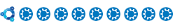



Comment