Gidday,
A couple of weeks ago I moved my install from one partition to another using dd. Since then, as I boot, I get a prompt during splash screen (blue with marching dots) that both a windows partition and another listed by UUID cannot be found, and startup halts until I press S for skip. These partitions (the Windows one anyway) still exist but are not where they used to be.
How can I get the startup to re-learn which partitions I have? I thought it was a Grub2 issue, so installed the Kcm-Grub2 editor and updated with no effect.
Thanks for any help.
A couple of weeks ago I moved my install from one partition to another using dd. Since then, as I boot, I get a prompt during splash screen (blue with marching dots) that both a windows partition and another listed by UUID cannot be found, and startup halts until I press S for skip. These partitions (the Windows one anyway) still exist but are not where they used to be.
How can I get the startup to re-learn which partitions I have? I thought it was a Grub2 issue, so installed the Kcm-Grub2 editor and updated with no effect.
Thanks for any help.

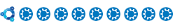




 (or ":r !blkid -c/dev/null -o export" in vim
(or ":r !blkid -c/dev/null -o export" in vim  )
)
Comment