I gave up using kmail some time ago since I was so sick of the hassle of it and the constant errors (particularly related to akonadi).
Well I have been using thunderbird since and have switched all my email to various gmail accounts. All those accounts have worked 100% perfectly with thunderbird and the setup is as easy as it gets.
Well today I decided to give kmail another try in the hope the app had improved in recent times.
To my disgust, I have yet again hit one problem after another just trying to add ONE single gmail account.
At one point I did manage to get it to download my mail and then tried moving some mail to different folders and deleted a few to see how the whole imap sync thing was working.
Seemed to work ok at the time so I left things running which I went and did some jobs. Came back to find all the folders were now empty and there was no sign of ANY emails anywhere. Signed into the gmail browser page and all the mail had gone there too (though none of it was particularly important).
I then tried sending a test email and of course that failed with some complaint about a collection error.
To be honest, I can't even be bothered trying anything else with it and have given up.
I am a huge fan of KDE but kmail has been sub par for some time but I though it would at least be able to handle gmail in a straight forward and simple manner by now?
Well I have been using thunderbird since and have switched all my email to various gmail accounts. All those accounts have worked 100% perfectly with thunderbird and the setup is as easy as it gets.
Well today I decided to give kmail another try in the hope the app had improved in recent times.
To my disgust, I have yet again hit one problem after another just trying to add ONE single gmail account.
At one point I did manage to get it to download my mail and then tried moving some mail to different folders and deleted a few to see how the whole imap sync thing was working.
Seemed to work ok at the time so I left things running which I went and did some jobs. Came back to find all the folders were now empty and there was no sign of ANY emails anywhere. Signed into the gmail browser page and all the mail had gone there too (though none of it was particularly important).
I then tried sending a test email and of course that failed with some complaint about a collection error.
To be honest, I can't even be bothered trying anything else with it and have given up.
I am a huge fan of KDE but kmail has been sub par for some time but I though it would at least be able to handle gmail in a straight forward and simple manner by now?





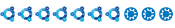
Comment