~4th day using Linux and its kicking my ass. 
Attempting to login results in:
Then I get kicked back to the login screen. Lovely. 
I do however seem to be able to log into my account via "Console Only" mode just fine from the login screen and browse around via a nice full screen Terminal. But yeah... no idea what to do now. Honestly, I don't even know how to quit this "Console" session and get back to the graphical display login
Below is the last things I did + other stuff before this error occurred.
- I never touched any file permission settings.
- I have plenty of disk space.
- Pretty much a fresh install of Natty Narwhal.
- I've had no problems accessing my home directory before now (over the course of many computer restarts).
Last things I did before this occurred:
- Veetle.com in Rekonq
- Download Linux version of Veetle player to $Home/chris/Downloads
- Installed the .sh file via Terminal (successfully... supposedly... although browser didn't recognize that it was installed)
- Downloaded Chromium
- Attempted to install the .sh again (successfully... supposedly... Chromium didn't recognize it either)
- Computer restart.
- Welcome to Hell

Attempting to login results in:
Code:
The following installation problem was detected while trying to start KDE: No write access to $HOME directory (/home/chris). KDE is unable to start Could not start ksmserver. Check your installation.

I do however seem to be able to log into my account via "Console Only" mode just fine from the login screen and browse around via a nice full screen Terminal. But yeah... no idea what to do now. Honestly, I don't even know how to quit this "Console" session and get back to the graphical display login

Below is the last things I did + other stuff before this error occurred.
- I never touched any file permission settings.
- I have plenty of disk space.
- Pretty much a fresh install of Natty Narwhal.
- I've had no problems accessing my home directory before now (over the course of many computer restarts).
Last things I did before this occurred:
- Veetle.com in Rekonq
- Download Linux version of Veetle player to $Home/chris/Downloads
- Installed the .sh file via Terminal (successfully... supposedly... although browser didn't recognize that it was installed)
- Downloaded Chromium
- Attempted to install the .sh again (successfully... supposedly... Chromium didn't recognize it either)
- Computer restart.
- Welcome to Hell
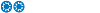
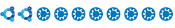








Comment