Using Raster makes HUGE difference on my system. Everything works much faster. Windows are rendered faster, resizing windows is smooth, desktop effects are more fluid, dolphin is faster etc.
It works very well on my laptop with ati gpu and fglrx driver.
If you want to try it install kde-config-qt-graphicssystem package, then go to System Settings>Qt graphics system and choose raster. Log out, then log back in and test it. I am using raster for about one month now and I had no problems so far.
It works very well on my laptop with ati gpu and fglrx driver.
If you want to try it install kde-config-qt-graphicssystem package, then go to System Settings>Qt graphics system and choose raster. Log out, then log back in and test it. I am using raster for about one month now and I had no problems so far.


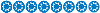




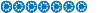



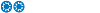
Comment