Hi,
I have a strange problem with a DSL connection (Alice ADSL for the Italian readers).
Wiht WICD I can connect to the router without problem, there is a WPA key that is recognized. My ifconfig and iwconfig are copied below.
I then run
and insert the new password while accepting all the default options. The plog command seems to be fine:
however, I'm not connected to the internet. From firefox I can also access to the router configuration interface and verify that my connection on the router is working.
As additional info, with kubuntu 8.04 it worked perfectly.
Any idea?
Thanks in advance,
g.
I have a strange problem with a DSL connection (Alice ADSL for the Italian readers).
Wiht WICD I can connect to the router without problem, there is a WPA key that is recognized. My ifconfig and iwconfig are copied below.
I then run
Code:
sudo pppoeconf
Code:
gianluca@trinity:~$ plog May 27 11:56:54 trinity pppd[17051]: Using interface ppp0 May 27 11:56:54 trinity pppd[17051]: Connect: ppp0 <--> wlan0 May 27 11:56:55 trinity pppd[17051]: PAP authentication succeeded May 27 11:56:55 trinity pppd[17051]: peer from calling number 00:90:1A:A0:8E:57 authorized May 27 11:56:55 trinity pppd[17051]: not replacing existing default route via 192.168.1.1 May 27 11:56:55 trinity pppd[17051]: Cannot determine ethernet address for proxy ARP May 27 11:56:55 trinity pppd[17051]: local IP address 87.18.37.175 May 27 11:56:55 trinity pppd[17051]: remote IP address 192.168.100.1 May 27 11:56:55 trinity pppd[17051]: primary DNS address 85.37.17.11 May 27 11:56:55 trinity pppd[17051]: secondary DNS address 85.38.28.69
As additional info, with kubuntu 8.04 it worked perfectly.
Any idea?
Thanks in advance,
g.
Code:
gianluca@trinity:~$ ifconfig
eth0 Link encap:Ethernet HWaddr 00:21:70:d7:63:a1
UP BROADCAST RUNNING MULTICAST MTU:1500 Metric:1
RX packets:0 errors:0 dropped:0 overruns:0 frame:0
TX packets:0 errors:0 dropped:0 overruns:0 carrier:0
collisions:0 txqueuelen:1000
RX bytes:0 (0.0 B) TX bytes:0 (0.0 B)
Memory:f6fe0000-f7000000
lo Link encap:Local Loopback
inet addr:127.0.0.1 Mask:255.0.0.0
inet6 addr: ::1/128 Scope:Host
UP LOOPBACK RUNNING MTU:16436 Metric:1
RX packets:190 errors:0 dropped:0 overruns:0 frame:0
TX packets:190 errors:0 dropped:0 overruns:0 carrier:0
collisions:0 txqueuelen:0
RX bytes:16821 (16.8 KB) TX bytes:16821 (16.8 KB)
pan0 Link encap:Ethernet HWaddr 76:22:d3:67:fc:45
inet6 addr: fe80::7422:d3ff:fe67:fc45/64 Scope:Link
UP BROADCAST RUNNING MULTICAST MTU:1500 Metric:1
RX packets:0 errors:0 dropped:0 overruns:0 frame:0
TX packets:9 errors:0 dropped:0 overruns:0 carrier:0
collisions:0 txqueuelen:0
RX bytes:0 (0.0 B) TX bytes:540 (540.0 B)
wlan0 Link encap:Ethernet HWaddr 00:21:6a:2d:b4:c2
inet addr:192.168.1.18 Bcast:192.168.1.255 Mask:255.255.255.0
inet6 addr: fe80::221:6aff:fe2d:b4c2/64 Scope:Link
UP BROADCAST RUNNING MULTICAST MTU:1500 Metric:1
RX packets:23626 errors:0 dropped:0 overruns:0 frame:0
TX packets:27355 errors:0 dropped:0 overruns:0 carrier:0
collisions:0 txqueuelen:1000
RX bytes:15163761 (15.1 MB) TX bytes:7028756 (7.0 MB)
wmaster0 Link encap:UNSPEC HWaddr 00-21-6A-2D-B4-C2-00-00-00-00-00-00-00-00-00-00
UP BROADCAST RUNNING MULTICAST MTU:1500 Metric:1
RX packets:0 errors:0 dropped:0 overruns:0 frame:0
TX packets:0 errors:0 dropped:0 overruns:0 carrier:0
collisions:0 txqueuelen:1000
RX bytes:0 (0.0 B) TX bytes:0 (0.0 B)
gianluca@trinity:~$ iwconfig
lo no wireless extensions.
eth0 no wireless extensions.
wmaster0 no wireless extensions.
wlan0 IEEE 802.11abgn ESSID:"Alice-26382430"
Mode:Managed Frequency:2.412 GHz Access Point: 00:1D:8B:41:75:2D
Bit Rate=18 Mb/s Tx-Power=15 dBm
Retry min limit:7 RTS thr:off Fragment thr=2352 B
Power Management:off
Link Quality=100/100 Signal level:-41 dBm Noise level=-87 dBm
Rx invalid nwid:0 Rx invalid crypt:0 Rx invalid frag:0
Tx excessive retries:0 Invalid misc:0 Missed beacon:0
pan0 no wireless extensions.

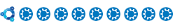

Comment